
Have you ever watched Set it Up? It’s a Rom-Com on Netflix starring Taye Diggs and Lucy Liu. At its core, It’s a small glance into what paralegals deal with on a daily. Lucy Liu is a nightmare, workaholic boss who literally lives by her calendar. Whatever is marked on her calendar is what she does for the day. The corporate executive assistant, who is in charge of Ms. Liu’s calendar decides to mix it up and schedule a date between Ms. Liu and Mr. Diggs. Loyal to her calendar, Ms. Liu finds out her appointment for the day is to attend a Yankee game with Mr. Diggs. I know, what does all of this have to do with paralegal work? Calendaring!.

One of the major tasks as a paralegal is Calendaring due dates. In most cases, your Attorney wants due dates, lunch dates, FYI-dates, New client meeting, hearing dates and more calendared. You might not want to keep it professional and not schedule a date for your attorney without their consent however, correctly calendaring and calculating deadlines and filings are a must have skill for paralegals and legal assistants. If a due date is missed, especially in litigation, you are likely to hear some screaming come from the direction of your attorney’s office. So how does one prevent this? Use your resources. Even if you have to use a paper desk calendar use it!
Legal Deadline Calculators
Depending on the software your attorney uses, most have a calendaring feature. I like to use my Outlook calendar to calculate due dates by going to the calendar feature, selecting the date the pleading was filed and type in the amount of days in which the response is due. For example, you received a pleading filed on October 2. You need to calendar the response due for 30 days. In Outlook, if you go to the date it was filed and enter the amount of days you need to add. Outlook will calculate it for you.
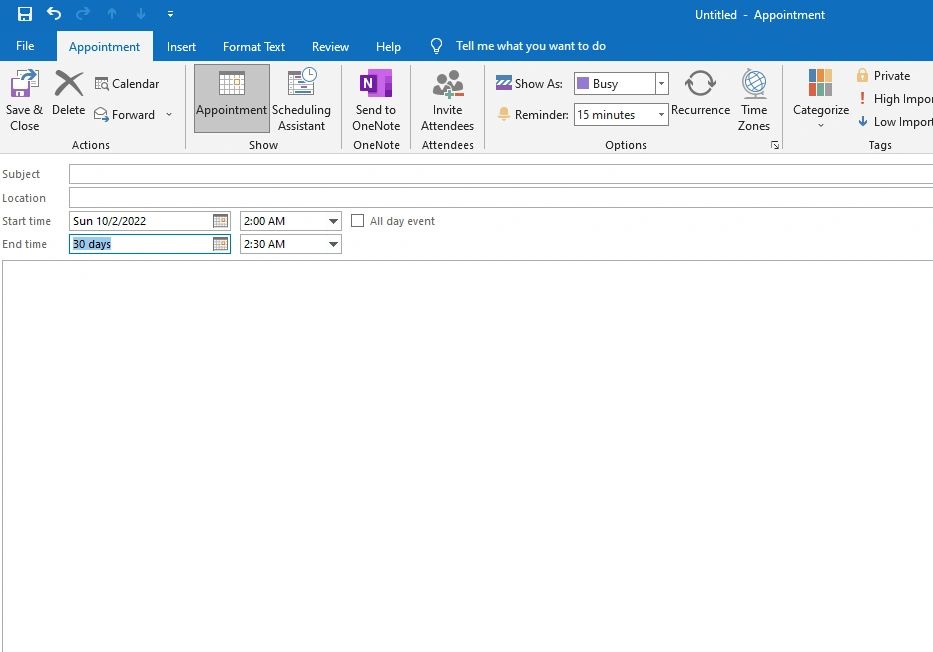
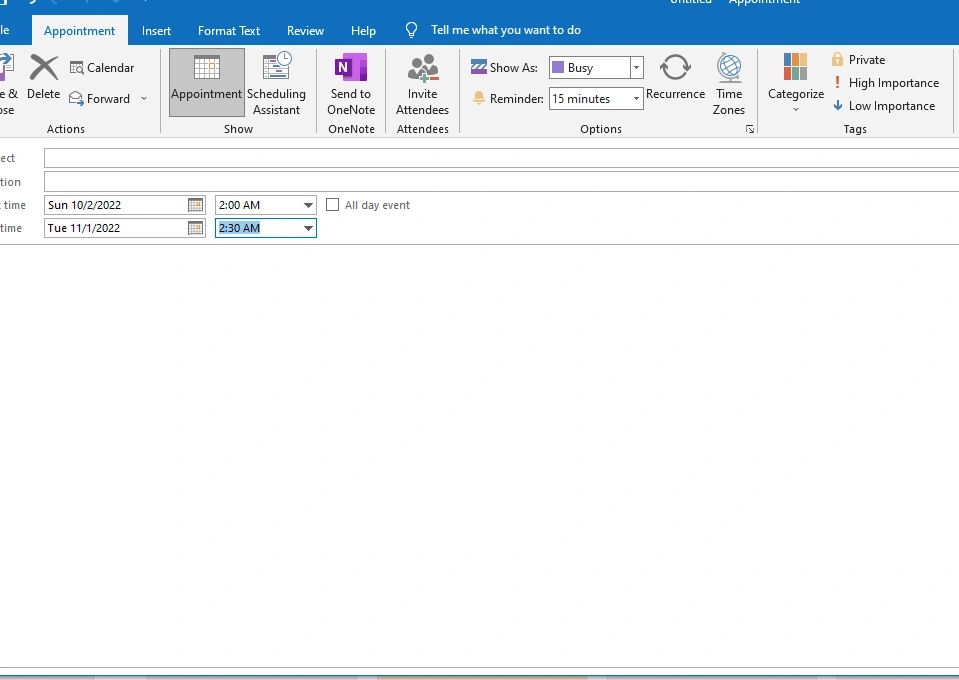
If Outlook is not an option, I have always faired well with using timeanddate.com and deadlinecalculator.com. They are very simple and easy to use platforms however Deadlinecalculator.com does not allow you to exclude weekends or holidays.
Make Sure the Information is Correct
Make sure when you are calendaring that the information is correct. If you are scheduling a client consult make sure you add the person’s name and the location in which the meeting is being held. Add the address, the time the event starts and ends if you know and stated whether not it requires travel time. I like to also add the contract information in the body of the invite in the event someone is running lat
